FAB Balance Check Online & Enquiry: Mobile, ATM & SMS
Are you a FAB (First Abu Dhabi Bank) customer looking for an easy way to check your account balance online? Whether you use a FAB Prepaid Card, have a salary account, or simply need to verify your balance for any other reason, checking your balance has never been easier.
In this comprehensive guide, we will walk you through the various methods you can use to check your FAB balance online, including using the mobile app, SMS, ATM, and more. Let’s dive in!
How to Check FAB Balance Online – Prepaid Card Users
If you’re using a FAB Prepaid Card, checking your balance is quick and hassle-free. Whether you need to check your balance for budgeting or just want to keep track of your spending, here’s how you can do it.

How to Check FAB Prepaid Card Balance
- Step 1: Visit the fabcheckbalance.com
- Step 2: Enter your card number and expiry date.
- Step 3: Click “Go” to view your current balance.
This method works 24/7, and it’s completely free to use. Simply log in whenever you need to check your balance or recent transactions.
FAB Balance Checking Online via Mobile App
The FAB Mobile Banking App is one of the most convenient ways to access your account balance in real-time. Whether you want to check your salary, track transactions, or manage multiple accounts, the app provides a secure and user-friendly interface.
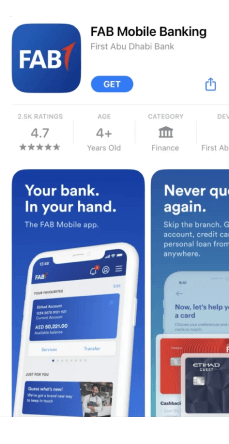
Key Features of the FAB Mobile App
- Instant balance updates
- Access to transaction history
- Bill payments, fund transfers, and much more
- Personalized alerts and notifications
How to Check FAB Balance on the Mobile App
- Download the App: You can download the FAB Mobile App from the App Store (for iOS) or Google Play (for Android).
- Login: Open the app and log in using your credentials.
- Select Account: Choose the account you wish to check (for example, your salary or prepaid card).
- View Your Balance: Once you’ve selected your account, your balance will be displayed instantly on your dashboard.
FAB Salary Account Balance Check – Phone Number
If you prefer checking your balance over the phone, FAB offers an easy option for salary account holders. Simply dial the FAB customer care number and follow the prompts to inquire about your balance.
How to Check FAB Salary Account Balance by Phone
- Dial: 600 52 5500 (FAB Customer Care)
- Follow the IVR: Select the balance enquiry option.
- Receive Your Balance: The system will provide your balance information, ensuring your privacy and security.
This method works 24/7, making it convenient for those who prefer not to use an app or online portal.
FAB Balance Checking via SMS – Easy & Quick
Another simple way to check your FAB bank salary account balance is through SMS banking. This is ideal for users who don’t have access to the internet or the mobile app.
How to Check FAB Balance by SMS
- Step 1: From your registered mobile number, send the text message “BAL” to 2121.
- Step 2: You’ll receive a response with your balance information.
Important Note: Standard SMS charges may apply, and you must use the mobile number registered with FAB for this service to work.
Free Online ATM Balance Inquiry
Did you know that you can also check your FAB bank balance at any FAB ATM? This is another great option for those who prefer to use physical machines for balance inquiries. Whether you need to check your salary or prepaid card balance, FAB ATMs across the UAE allow you to perform balance inquiries without fees.
How to Check FAB Balance at an ATM
- Insert your FAB card into the ATM.
- Enter your PIN to access your account.
- Select the “Balance Inquiry” option.
- Your current balance will be displayed on the screen.
ATM balance checks are available 24/7 at any FAB or partner ATM in the UAE.
Check FAB Balance via Phone Banking (Call Support)
You can easily check your FAB balance by calling FAB’s phone banking service. Here’s how:
- Call FAB Phone Banking: Dial the customer service number provided on the back of your card or visit FAB’s website for the latest number.
- Verify Your Identity: Follow the automated instructions and verify your identity by providing your account details or PIN.
- Request Balance Inquiry: Once verified, select the option to check your account balance.
Phone banking offers a quick and secure way to access your balance without needing internet access.
Check FAB Balance via Payit Wallet App
You can also check your FAB balance through the Payit Wallet App, a convenient option for managing your finances. Here’s how to do it:
- If you don’t have the Payit Wallet app, download it from the App Store or Google Play.
- Open the app, link your FAB account to the Payit Wallet by following the on-screen instructions.
- Once linked, you can easily view your FAB account balance directly in the Payit app, along with other transaction details.
The Payit Wallet app provides a secure and user-friendly way to monitor your finances alongside other services.
How to Check FAB Prepaid & Ratibi Card Balance
If you have a FAB Prepaid or Ratibi Card, you can check your balance through these methods:
- Online Balance Inquiry: Visit the FAB Prepaid Card Inquiry Portal, enter the last two digits of your card and 13-digit Card ID, and click “Go” to view your balance instantly.
- FAB Mobile App: Log in to the app and check your balance under “Accounts.”
- ATM Balance Check: Insert your card at any FAB ATM, enter your PIN, and select “Balance Inquiry” to view your balance.
- SMS Alerts & Customer Support: Activate SMS banking to receive instant balance updates. For help, call 600 52 5500 (UAE) or +971 2 6811511 (International).
Tips to Keep Track of Your FAB Balance
Here are some additional tips to ensure you’re always on top of your FAB balance:
- Set up Alerts: Whether through the app or SMS, enable balance notifications for when your salary is credited or when your balance is low.
- Check Regularly: Regularly check your balance to avoid overdrafts and fees.
- Secure Your Account: Always use official apps or websites to check your balance. Never share your banking details with anyone.
Conclusion
With so many convenient ways to check your FAB balance, whether through the mobile app, SMS, ATM, or online, staying on top of your finances has never been easier. Whether you’re checking a salary account, prepaid card, or using Al Ansari’s payroll service, these options ensure that you can always stay in control of your account balance.
By following the methods outlined in this guide, you can easily manage your finances and avoid the hassle of going to a branch. No matter your preference, FAB has you covered for checking your balance quickly and securely.


