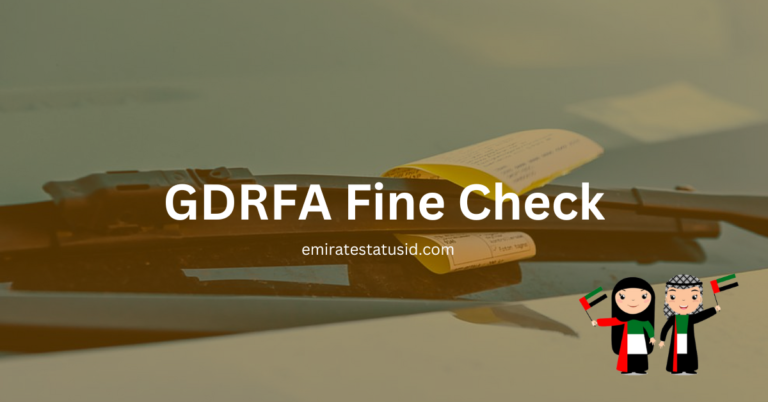Hafilat Card Balance Check: How to Check Hafilat Card Balance And Recharge
If you live in Abu Dhabi or frequently use its public transport, the Hafilat Card is a must-have for seamless bus travel. It’s a contactless smart card that allows commuters to pay for bus fares conveniently. However, to avoid any travel disruptions, it’s crucial to keep track of your balance and know how to recharge your card when needed.
In this guide, we’ll walk you through the different methods of checking your Hafilat Card balance and recharging it with ease.
What is a Hafilat Card?
The Hafilat Card is an electronic payment system introduced by Abu Dhabi’s Department of Transport to streamline bus fare payments. Instead of carrying cash, passengers can simply tap their card upon boarding and exiting the bus, ensuring a hassle-free travel experience.

How to Check Your Hafilat Card Balance
Keeping an eye on your balance ensures that you never run into issues while traveling. Here are some easy ways to check your Hafilat Card balance:
Online via the Official Website
You can check your balance by visiting the Hafilat Online Services Portal:
- Go to the official Hafilat website hafilat.darb.ae
- Click on the ‘Recharge Card’ option.
- Enter your Hafilat Card’s serial number, which can be found on the back of your card.
- Click ‘OK’, and your current balance, along with transaction history, will be displayed.
Using the Payit Mobile Wallet App
If you prefer checking your balance on your phone, the Payit mobile app offers a simple solution:
- Download and install Payit on your smartphone.
- Register or log in to your account.
- Navigate to ‘UAE Bills & Recharge’.
- Select ‘Hafilat’ from the available services.
- Enter your card’s serial number.
- Your balance will be displayed instantly.
At Ticket Vending Machines (TVMs)
Another way to check your balance is by using the Ticket Vending Machines found at major bus stations:
- Insert or tap your card on the machine.
- Your current balance will be shown on the screen.
- You can also choose to print a receipt for your reference.
“For those who also receive their salaries through the Ratibi Card, you might find it helpful to learn how to check your Ratibi salary balance to keep track of your payments effortlessly.
How to Recharge Your Hafilat Card
Running out of balance can disrupt your journey, so make sure to top up your card whenever needed. Here’s how you can do it:
Online via the Hafilat Website
- Visit hafilat.darb.ae.
- Click on ‘Recharge Card’.
- Enter your Hafilat Card number.
- Choose your preferred top-up amount.
- Proceed with payment using your debit or credit card.
- Your balance will be updated instantly.
Through the Payit Mobile App
- Open the Payit app and select ‘Hafilat Recharge’.
- Enter your card number.
- Choose the amount you want to add.
- Confirm and complete the payment.
- Your balance will be updated within minutes.
At Ticket Vending Machines (TVMs)
- Go to a nearby TVM at a bus station.
- Insert or tap your Hafilat Card.
- Select the ‘Recharge’ option.
- Enter the amount you want to add.
- Pay using cash or card.
Recharge Onboard
Some intercity buses offer onboard recharge services:
- Ask the bus driver if onboard recharge is available.
- Provide your Hafilat Card and the amount you want to add.
- Pay in cash, and your card will be recharged immediately.
Tips to Manage Your Hafilat Card Efficiently
- Check your balance regularly to avoid running out of credit mid-journey.
- Recharge in advance if you frequently use public transport.
- Keep your card safe to prevent loss or damage.
- Use the Payit app for a quick and convenient recharge experience.
- Monitor transaction history via the website to keep track of your spending.
Final Thoughts
The Hafilat Card is a convenient way to pay for public transport in Abu Dhabi, but ensuring you have sufficient balance is key to smooth travel. With multiple ways to check your balance and recharge your card, you can stay prepared and enjoy a hassle-free commuting experience. Whether you choose online platforms, vending machines, or mobile apps, recharging your Hafilat Card is quick and easy.
Stay on top of your balance, recharge in time, and enjoy seamless travel across Abu Dhabi!
Have any questions about Hafilat Card balance check or recharge? Let us know in the comments below!