FAB Bank Salary Account Balance Check
If you’re living and working in the UAE and receive your salary through FAB (First Abu Dhabi Bank), one of the most common things you’ll want to do every month is check your salary account balance. Whether you’re waiting for your salary to hit, tracking expenses, or simply keeping tabs on your money, knowing how to check your FAB salary account balance is a must.
Luckily, it’s simple, quick, and can be done in multiple ways. Let’s break it all down in this step-by-step guide.
What is a FAB Salary Account?
Before we dive into the “how”, let’s understand the “what”.
A FAB Salary Account is a type of bank account provided by First Abu Dhabi Bank where your employer directly deposits your monthly salary. It’s typically part of a payroll package and comes with benefits like:
- Zero minimum balance requirements
- Free debit card
- Easy access to online and mobile banking
- Salary advance options (in some cases)
Now, let’s move to the main part, how to check your salary balance.
How to Check FAB Bank Salary Account Balance
To check your FAB Bank salary account balance, you’ve got several easy options like the mobile app, SMS banking, online banking, ATM, and even customer support.
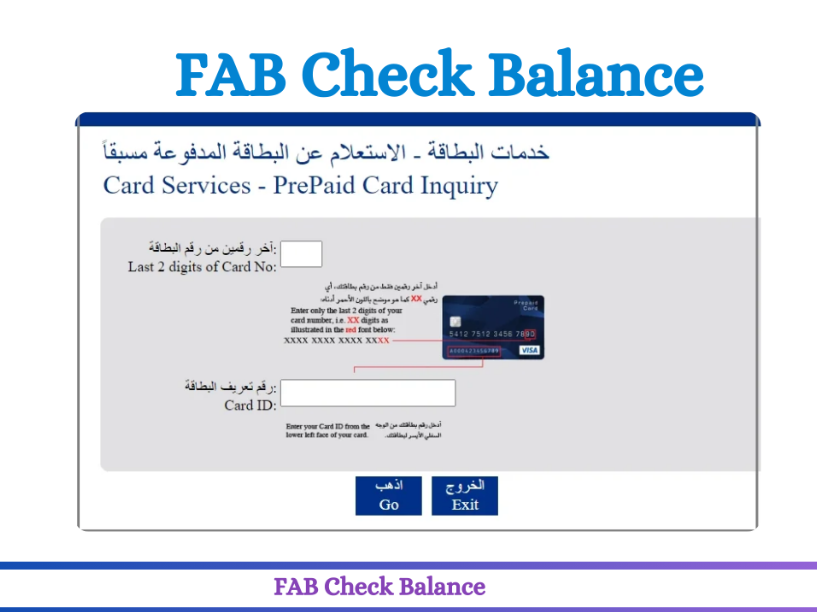
You can also see FAB balance check online from the official website.
Check FAB Bank Salary Account via Mobile Banking App
The FAB Mobile Banking App is by far the easiest way to check your salary account balance. It’s secure, fast, and user-friendly.
Here are the steps of checking FAB salary account using mobile app:
- Download the FAB Mobile App from Google Play Store or Apple App Store.
- Log in with your registered credentials or sign up if it’s your first time.
- Once you log in, your account balance will be displayed on the main dashboard.
Bonus Tip: You can also view mini statements, transfer money, and pay bills from the app!
Check FAB Salary Account Balance using SMS Banking
If you’re someone who doesn’t always have access to Wi-Fi or mobile data, FAB’s SMS banking is your best friend.
Few steps to activate and check balance using the SMS banking:
- Send an SMS in this format:
BAL <Last 4 digits of your account number>
to 2121 (FAB registered number)
Within seconds, you’ll get an SMS showing your current salary account balance, just like a regular FAB balance enquiry.
Note: Make sure your mobile number is registered with the bank.
FAB Bank Salary Account Balance Check Online
If you prefer doing things from a laptop or desktop, FAB Online Banking is perfect for you.
Here are the steps of checking using online banking system:
- Visit the official FAB website: www.bankfab.com
- Click on “Login” in the top-right corner.
- Enter your user ID and password.
- Navigate to the account section to view your balance.
This method is especially useful for viewing detailed account statements.
FAB Salary Balance Check via ATM
You can always walk into any nearby FAB ATM and check your account balance.
- Insert your debit card
- Enter your PIN
- Choose “Balance Inquiry” from the menu
This method is quick but only shows your balance no detailed transactions.
Common Issues People Face
- SMS not working? Make sure your mobile number is linked to your bank account.
- Can’t log into the app? Try resetting your password or updating the app.
- Balance not updated? If it’s a salary-related issue, check with your HR or employer first.
Final Thoughts
Checking your FAB Bank salary account balance doesn’t have to be a headache. Whether you prefer mobile banking, SMS, online platforms, or even ATMs, FAB offers a variety of convenient options to suit your lifestyle.
Keeping track of your salary helps you stay financially smart and avoid surprises. So, make it a habit to check your balance regularly after all, it’s your money!
