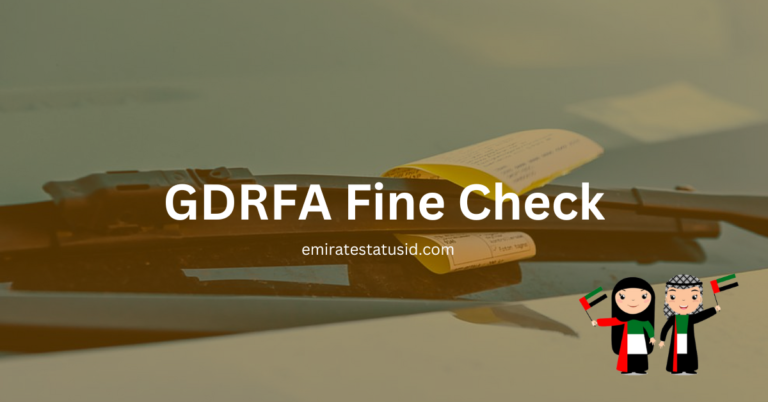How to Change the Mobile Number Linked to an Emirates ID
The Emirates ID is a crucial identification document for residents and citizens of the UAE, used for accessing government services, banking, and other essential tasks. Keeping your contact information, including your mobile number, up-to-date in the Emirates ID system is essential for receiving notifications and updates.
This article explains how to change the mobile number linked to your Emirates ID, step-by-step.
Methods to Change the Mobile Number Linked to an Emirates ID
You can update your mobile number through the following methods:
Method 1 – Federal Authority for Identity, Citizenship, Customs & Ports Security (ICP) Website
The ICP is the primary authority responsible for Emirates ID services.
Steps:
- Visit the ICP website (www.icp.gov.ae).
- Navigate to the “Update Personal Information” section.
- Log in using your credentials or UAE Pass.
- Provide your Emirates ID number and personal details for verification.
- Enter the new mobile number you wish to link.
- Complete the payment (if applicable) and submit the request.
- You will receive a confirmation SMS once the update is processed.
Method 2 – ICP Smart App
You can also update your number using the ICP app, available on iOS and Android devices.
Steps:
- Download the ICP UAE Smart app from the App Store or Google Play Store.
- Log in using your UAE Pass or Emirates ID details.
- Select the option to update your personal information.
- Provide the new mobile number and verify it via an OTP (One-Time Password).
- Submit the request and wait for confirmation.
Method 3 – Typing Centers
For those who prefer in-person assistance, authorized typing centers across the UAE can help update your mobile number.
Steps:
- Visit an authorized typing center.
- Provide your Emirates ID and the new mobile number.
- Complete the application form for updating personal information.
- Pay the service fee.
- The staff will process your request, and you will receive an SMS confirmation once the update is complete.
Method 4 – ICP Customer Happiness Centers
If you require direct assistance, you can visit an ICP Customer Happiness Center.
Steps:
- Locate the nearest Customer Happiness Center (find locations here).
- Bring your Emirates ID and original passport for identification.
- Request the staff to update your mobile number.
- Pay the applicable service fee.
- The change is usually processed immediately or within a few hours.
Documents Required to Change Mobile Number Linked to an Emirates ID
To change the mobile number linked to your Emirates ID, you may need:
- Emirates ID (original and a copy).
- Passport (original and a copy).
- Proof of the new mobile number (e.g., SIM card or contract, if required).
Cost of Updating Mobile Number
The cost for updating your mobile number is typically around AED 50–100, depending on the service provider and method used. Some services might also include additional typing center or processing fees.
Processing Time
- Online updates: Usually processed within 24–48 hours.
- Typing center or Customer Happiness Centers: Processed immediately or within a few hours.
Why Update Your Emirates ID Mobile Number?
Your mobile number linked to the Emirates ID is used for:
- Receiving SMS notifications about your Emirates ID renewal or status.
- Accessing government services via UAE Pass or other portals.
- Verification for various online and offline services.
If your mobile number has changed or you no longer have access to the registered number, updating it promptly is necessary.
Final Thoughts
Keeping your Emirates ID details updated, including your mobile number, ensures uninterrupted access to essential services and notifications. Whether you choose to update online, via the mobile app, or at a service center, the process is straightforward and efficient. For further assistance, you can contact the ICP hotline at 600 522 222.